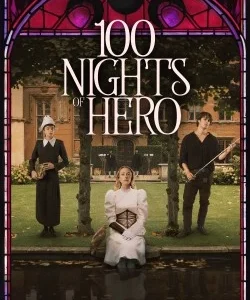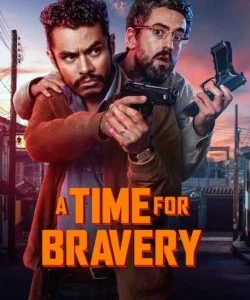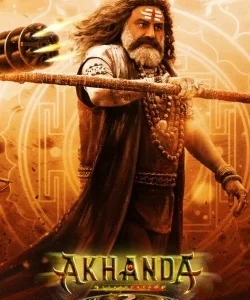Have you noticed a strange little bright patch on your phone’s screen that shines through only when the background is light, You’re definitely not alone. That tiny glow can be annoying, distracting and sometimes worrying. I’ll explain why it happens, how to check what’s causing the problem, and what you can do to fix it. I’ve studied top articles from Cashify, Tech Medic VT, and Theme Circle and this guide goes deeper, is easier to read, and includes new tips they missed.
What Competitor Say
The Cashify post explains common reasons like pressure and battery swelling and suggests cleaning and removing tight cases. It covers total basics but leaves out pixel‑specific causes and repair details. The Tech Medic VT guide lists causes like stuck pixels, backlight and moisture issues and suggests test apps but it doesn’t explain swollen battery or loose connectors. Theme Circle gives a short summary of causes and troubleshooting but doesn’t give clear step‑by‑step checks or long‑term prevention tips. Overall, they each offer helpful clues but none of them covers the full picture or guides users with easy language and practical steps.
Light Spots on Screen
A light spot on your phone screen can mean different things. One common cause is a stuck or dead pixel a tiny dot that can be permanently white (bright) or black. But there’s more: if the backlight under the screen leaks or one of its LEDs fails, you may see glowing patches, known as screen bleeding. Pressure points from tight cases or sitting on your phone can distort the LCD layer. And in some rare cases, a bloated battery can push against the display causing a bright bulge.
Unlike other articles, I’ll walk you through all these possibilities clearly and help you figure out which one you’re facing.
How to Diagnose the Light Spot
Start by cleaning your screen gently and removing any tight case. If the spot disappears, it may just have been a trapped dust or minor pressure effect.
Restart your phone. Sometimes glitches clear up on reboot. If that knocks it out, you’re likely dealing with a software hiccup or stuck pixel.
Display a solid white background. Zoom in on the spot. If it stays bright and unchanging, it’s more likely a stuck pixel or permanent backlight issue than dirt or reflection.
Use a pixel‑fixing app. These apps flash red, green, blue rapidly over the entire display for several minutes. If the spot is a stuck pixel, it might get “unstuck” and blend back into normal display.
Boot into Safe Mode. Android phones let you restart into Safe Mode, where only built‑in apps run. If the spot goes away there, some app might be interfering. If it stays, it’s likely hardware‑related.
Finally, shine a flashlight at an angle in a dark room. If the bright patch looks like it sits inside the display (not on the glass), it’s probably internal, not just debris.
Causes and What You Can Do
Pressure from tight cases, sitting on pockets, or dropped frames can warp internal layers and cause bleeding. Fixing this might only take removing pressure and giving the phone downtime sometimes the screen layers settle back in.
A stuck pixel is just one little sub‑pixel stuck on full brightness. Pixel‑fix apps often fix them. If not, there’s not much else to do besides acceptance or warranty claim.
Backlight leaks or burnouts happen where the light source beneath the LCD isn’t uniform anymore. That kind of problem usually requires professional repair or screen replacement.
If a battery is swelling under the screen it can push and cause a glowing spot. That’s a serious safety risk. Swollen batteries need immediate replacement, even if your battery report shows full health. It’s not about capacity it’s about shape.
Loose cables or internal connector issues can also distort lighting. That’s something even experienced repairers handle. It’s a rare cause, but it’s good to know.
What You Can Do
First remove the case and screen protector. Give your phone some rest without pressure for an hour or two.
Second restart your phone. Check again. Then run a pixel‑fix app for 5–10 minutes.
Third, use a white screen test to observe carefully. Take note of when it appears strongest (bright backgrounds, dark backgrounds, certain apps).
Fourth, try Safe Mode. If that makes the spot disappear, uninstall recently added apps.
Fifth, if none of that helps, check if your battery pack looks slightly bulged or warm. If yes, head to a repair center and ask about battery replacement and screen inspection.
If your phone is still under warranty or return period and you haven’t dropped it or gotten it wet, reach out to your phone brand’s service center.
New Tips You Won’t Find Elsewhere
If the spot shifts over days, it’s likely a pixel issue rather than a manufacturing defect. If it’s static and always in the same spot, think deeper: battery swelling or nodule inside.
Try “warm compress massage”: gently press with a clean finger (wrapped in cloth) around the spot for one minute of light warmth, then leave untouched for hours. This can sometimes ease pressure damage or stuck fluid crystals. Do this only once and very gently.
Keep track of humidity and temperature. Slight moisture exposure can enlarge a spot over time. If you live in a humid place, dry your phone in a ventilated area without heat.
Keep a log: note time of day, apps running, orientation, brightness level when the spot shows its worst. That helps a service technician diagnose faster.
Keep Your Screen Spot Free Prevention
Use a soft, low‑pressure case. Avoid tight back pockets or stacking heavy objects on your phone. Keep your battery healthy by avoiding overheating and high‑drain tasks. Don’t leave the phone in direct sun or under pillows.
Clean the screen with microfiber cloth and avoid harsh cleaners. Use screen protectors that don’t tug edge layers and avoid splashy third‑party glass that may misalign or press.
Update your phone software regularly in case manufacturer software can correct display errors or factory bugs.
Conclusion
A light spot on your phone screen can be just a color glitch, or a sign of deeper issues. But now you’ve got a clear path: test, diagnose, try pixel apps, loosen pressure, check battery, consult a repair shop. Compared to the Cashify, Tech Medic VT, and Theme Circle guides, this blog covers more causes, clearer steps, and fresh preventative advice, in plain English with a human touch. If you still get stuck, feel free to ask happy to help keep your screen spotless.